By identifying the overall behaviour of different demographic groups, based on age, gender and interests, you can tailor your website and paid online advertising towards them.
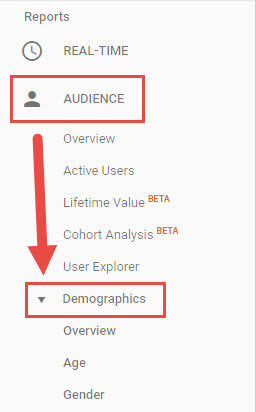
How much demographic information is available on Google Analytics?
Google Analytics has a wealth of free information about the different demographics who visit your website.
This data is collected mainly from people who are logged in to a Google account plus from additional third-party cookies and app data.
Each Google account has a lot of pre-set personal information, such as age and gender. Google can identify any users who are logged in while they are browsing a website which has Google Analytics running in the background. They can then collectively associate the users’ personal information with their website sessions. Users can be signed into a Google account when using any of the following:
- Google Chrome Browser
- YouTube
- Gmail
- Chromebook Laptop Devices
- Android Mobile Devices
- And many more…
Android and iPhone Apps can also pass on user information to Google Analytics through their advertising channels. This is a surprise to many people and has led to experts saying that free apps aren’t really free as you pay for them with your personal information.
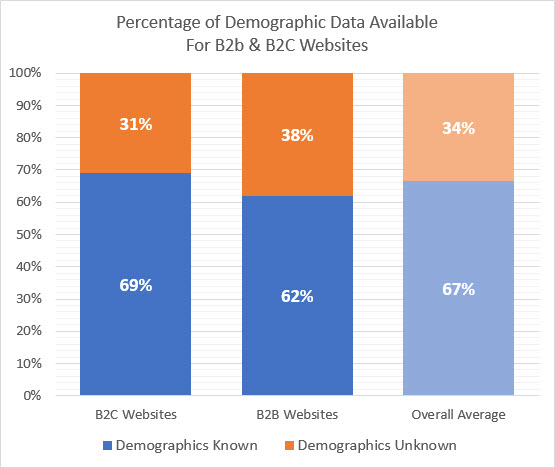
The above chart shows the average percentage of demographic data available for our clients’ highest traffic volume UK websites. The amount of data available is slightly less for business-to-business websites and slightly more for business-to-consumer websites. On average, 67% of user demographics is known.
What type of demographic information is available in Google Analytics?
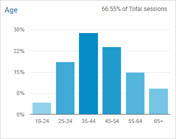
Age
The ages reported on are segmented into seven age ranges: 18-24, 25-34, 35-44, 45-54, 55-64 & 65+
Note that under 18’s are not part of the age demographic report for several reasons.

Gender
Both genders are reported on, as you’d expect. Google currently has slightly more data on gender than age but there is still a small percentage of users down as “Unknown” gender.

Interests
Interests are the most “interesting” (sorry) pieces of data you can find within the “Audience” section of Google Analytics. Google uses an array of data taken from Gmail, app messages, internet browsing habits and YouTube videos watched to scientifically guess each user’s personal interests.
There are three different types of interests you can view:
- Affinity Categories – People who are labelled as part of a collective. For example, people who like travel or sports, or using their smartphone a lot.
- In-Market Segments – People who are actively in-market to buy something at the moment. For example, people looking for a holiday, smartphone or piece of sports equipment.
- Other Categories – This is a more in-depth look at affinity categories. For example, people who fly a lot, people who play a lot of games on a smartphone, or people who like to watch football.
How to view age, gender or interests metrics in Google Analytics
The easiest way to view demographic data is by selecting your website’s view within Google analytics then visiting [Audience > Demographics] or [Audience > Interests].
Demographics report
From the demographics menu, you can see age and gender metrics as either their overview traffic splits, or alongside useful metrics such as site usage data:
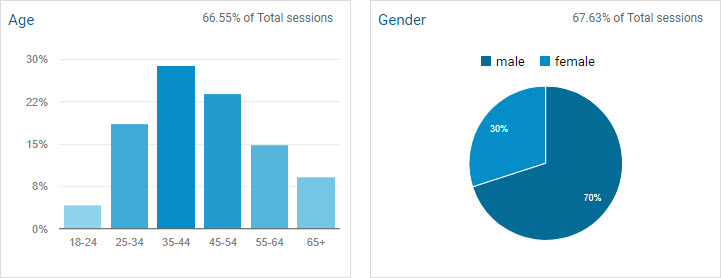
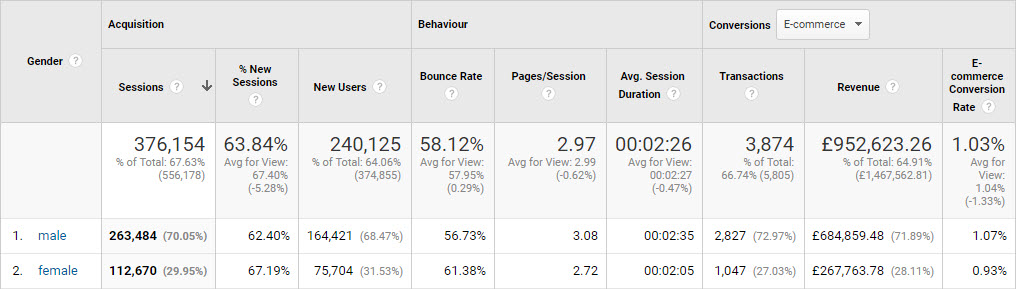
Interests report
From the interests report, you can see an overview of the most populated interests, or dig deeper into the metrics of each interest:

Segmenting by age, gender or interests
Looking at the average metrics of all users combined only gives you a vague picture of how the website performs.
For example, one area of the website may perform better for females and another may perform better for males. Looking at just the overall statistics won’t show this difference, as they may cancel each other out. These generic statistics can lead to incorrect, or even hazardous conclusions about demographic performance.
By using the segmenting tool within Google Analytics, you can draw out any segment of users and then look at all reports for that segment alone. Start by adding a “New Segment” found near the top of a useful report, such as the “Landing Pages” report within the “Behaviour” section:
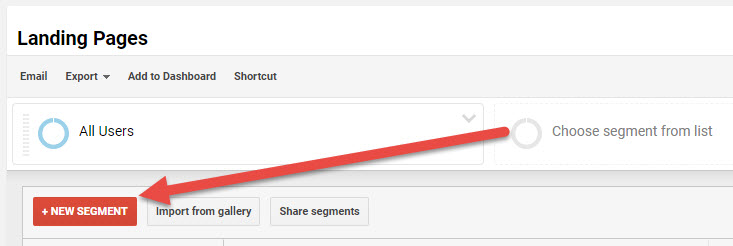
From here you can make a new “Custom” segment using one or more demographics to filter out particular people. For example, you may only wish to see metrics for older males, so you could choose [Gender = Male] and [Age = 45-54, 55-64 or 65+]:
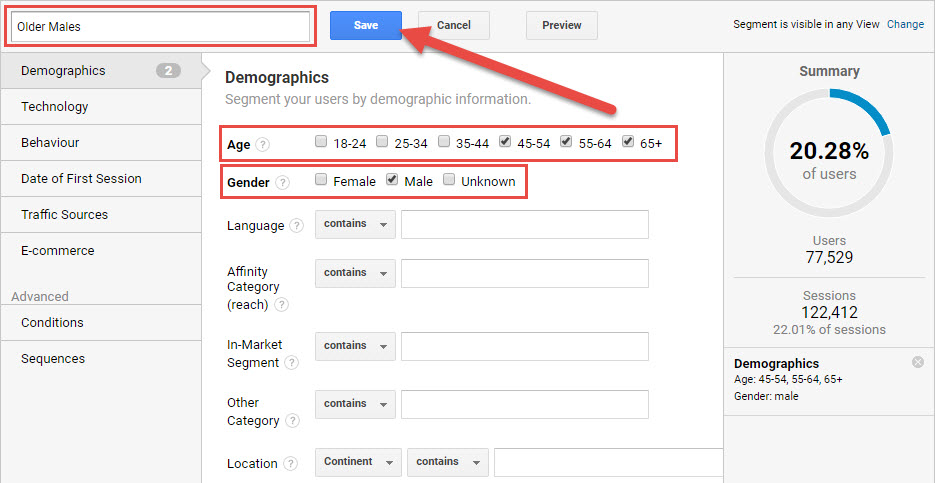
Google Analytics gives you an indication of the percentage of traffic you have now segmented on the right-hand side. It’s good to ensure that you have at least 1,000 users in a segment before making any conclusions. If you don’t have enough users, you may get unreliable or even reversed noisy data.
You can now look at any report on Google Analytics and only see metrics based on the custom segment. In my example, we will only now see metrics for older males until the segment is removed and the default “All Users” segment is re-initiated (this happens automatically if you delete all segments).
By adding a second segment, you can compare metrics between the two segments. For example, I may want to compare older males with younger males to see if there are any differences between them:
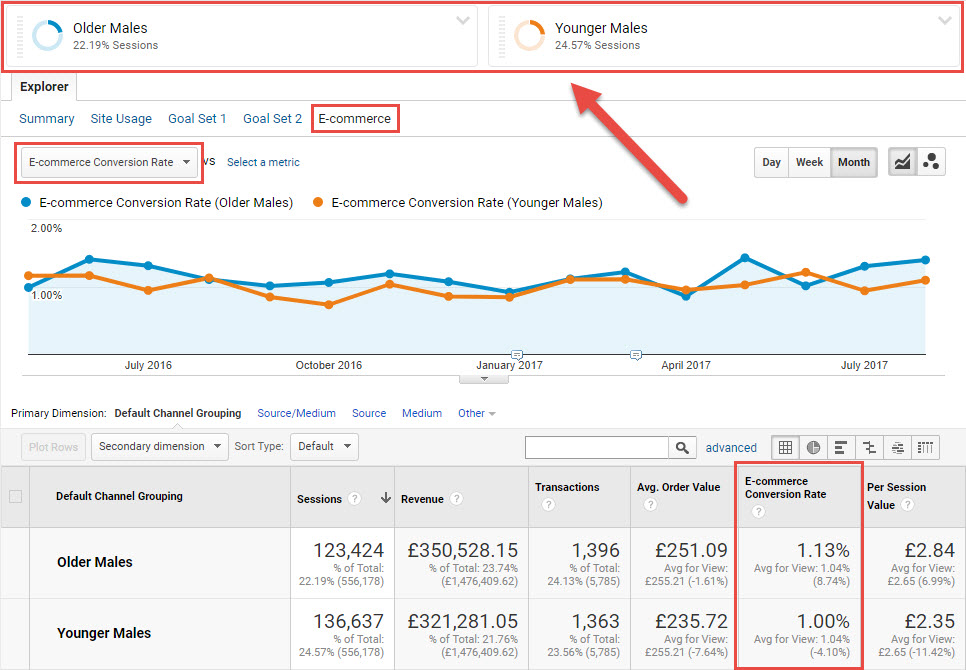
The data above shows a 13% difference in the conversion rate of younger males compared to older males. This is a significant difference which is generating less revenue from younger males, even though they produce higher traffic numbers.
Secondary dimensions and advanced filtering
If segments are confusing, or time-consuming to set up, you can quickly add a secondary dimension to any report to compare one dimension with another:
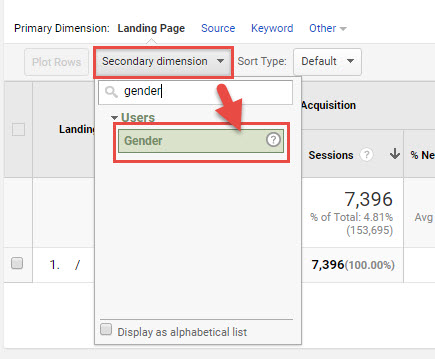
In the example above, I have selected the homepage from the landing pages report and then have added gender as a secondary dimension. This then shows how both genders interact with the homepage in the date range selected:
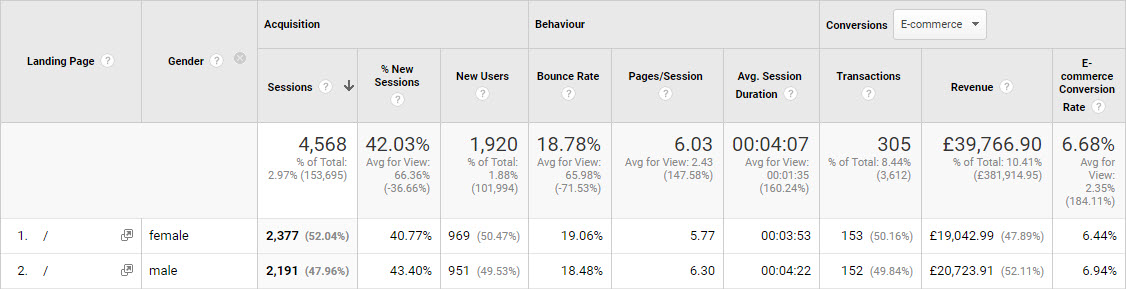
Selecting the comparison tool (shown highlighted below), allows you to quickly visualise the difference between important metrics for dimensions such as the e-commerce conversion rate:
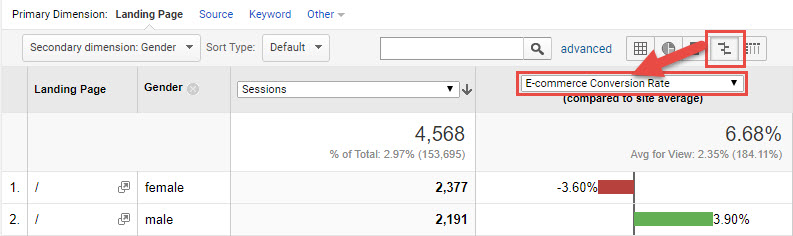
Using advanced filters allows you to use the comparison tool on large sets of data and to also filter out certain dimensions. For example, I could find out the top-performing pages for over 65-year-olds by viewing a report, adding “Age” as a secondary dimension, then using the “Advanced” filter to focus on 65-year-olds. As previously mentioned, I need 1,000 page views within each data row, to ensure only significant statistics are shown:
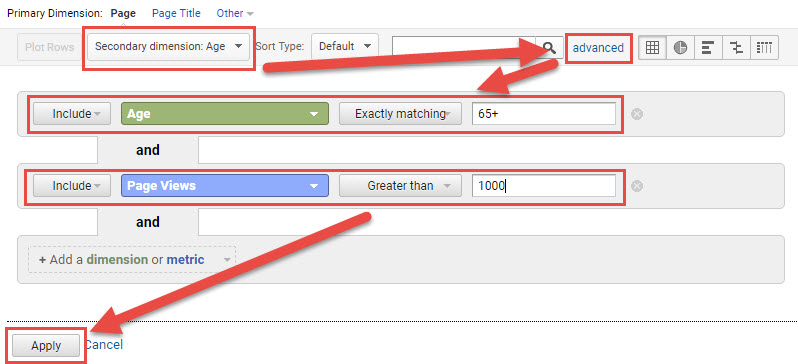
Custom reports
If you cannot find the information you want within segments or secondary dimension reports, then you will need to start a new custom report to dig deeper: [Customisation > Custom Reports]:
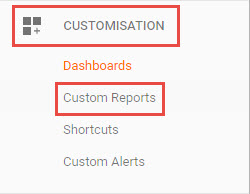
A custom report allows you to:
- Filter by three or more dimensions.
- Save different types of reports for future use.
- Automatically email out anyone reports in PDF or spreadsheet format.
You can find out about setting up custom reports in the blog post; Google Analytics: Desktop vs. Mobile vs. Tablet Metrics or my post on Google Analytics: Hour of Day & Day of Week Reports, which looks at how different times of the day, week or month effect website metrics.
If you want to jump straight into custom reports, try out this template which shows which channels females under the age of 25 come from. Pick a large date range, so you can get the most accurate results, and don’t be afraid to edit the report to suit your needs: [Click here to quickly add this Google Analytics Custom Report]:
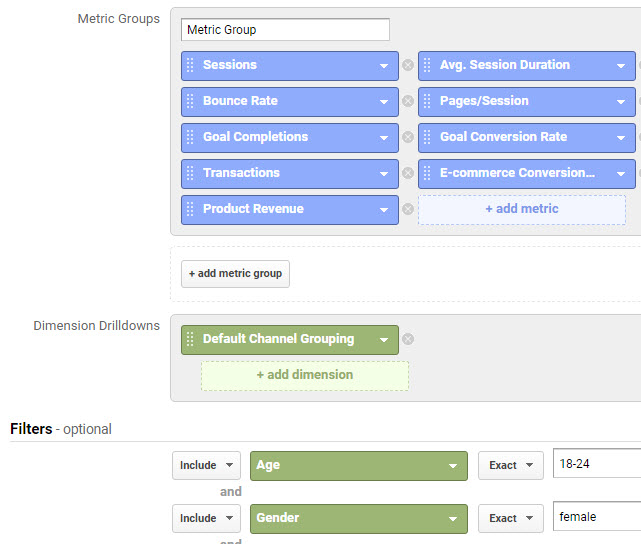
What to do with this information?
You may have spotted that the majority of your users are from a demographic group that acts differently to other visitors to your website.
Demographic majorities
For most websites, there will be a bias towards a particular gender or age group. For example, a home and garden website will typically have older users and a technology website will typically have more male users.
It’s a good idea to have images representing your most important demographic in terms of volume and/or conversions. For example, if your target market is females under 25 who like reading, then have images of females under 25 using the product or service on your website, ideally, with books in the background or environments that readers are comfortable with.
If there are two or more significant demographic majorities, then break up the web pages for each demographic, or if possible, filter people to the right section of the website for them.
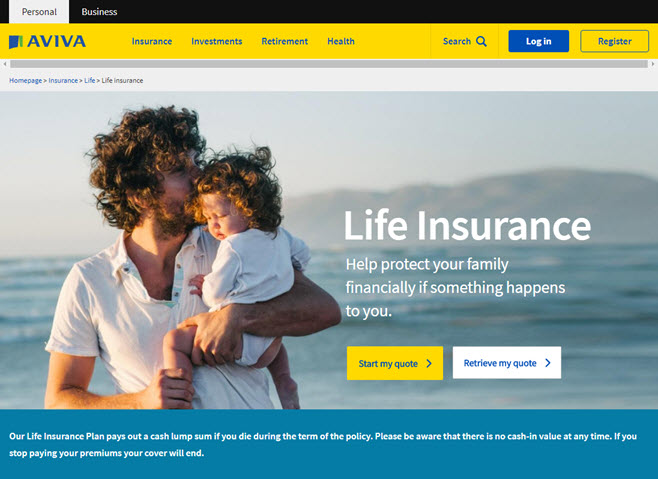
Niche demographics
You don’t always have to target the biggest demographic on your website. In fact, there have been hundreds of very successful businesses online that cater for a niche.
Before targeting a specific niche, the important thing to measure is the percentage of people within that niche. so you can decide whether it’s worth focussing on them. You may spot a gap in the market for women over 65 who like clubbing and extreme sports but there might not be enough people in that niche to make it worthwhile.
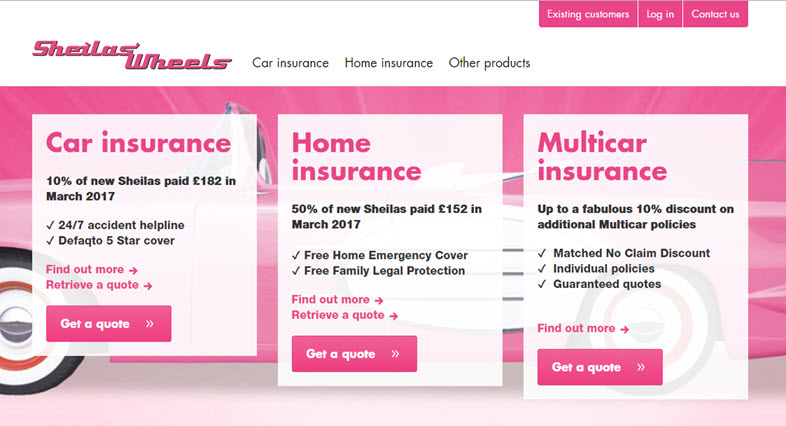
Failing demographics
When comparing different demographics, if there are significant differences in important metrics such as conversion rates, then you can try and address the issue by thinking about why a certain group isn’t performing.
Examples of differences we typically see on websites include:
- Younger generations not buying higher-priced items as much.
- Males not buying as many products without technical specification information.
- Older generations preferring to make payments over the phone.
- A higher percentage of females buying male products than vice-versa.
When you spot an underperforming demographic, you may wish to create a persona for an imaginary person within that demographic. Then think about why they may be put off by the offer available to them and what sort of situation they are currently in. Perhaps the person is in a rush, has a limited amount of money to spend, is worried about their data protection, has bad eyesight, etc.h
Paid advertising
Demographic data is mainly used to optimise paid advertising channels. You can do this in two ways:
- Advertise separately to certain demographics.
- Adjust bids for different demographics.
On Google Ads, Display Advertising allows you to show text or banner ads to certain demographical and geographical groups. This can be very powerful because you can tailor the ad to a certain demographic and also send anyone who clicks on the ad to a webpage which caters to their persona. You don’t have to use your existing website for advertising landing pages. It’s much more lucrative to make several versions of your most important landing pages and filter people to the main website from these “hidden” advertising pages which cater to a specific demographic.
Google Ads allows you to set bid adjustments for certain demographics (now including household income) which is really handy for turning generic all-encompassing campaigns into more focused campaigns to maximise profitability. You can turn a bid adjustment into -100% to remove a demographic or, more precisely, apply a bid adjustment which reflects the difference in conversion rate compared to the average conversion rate for each demographic:
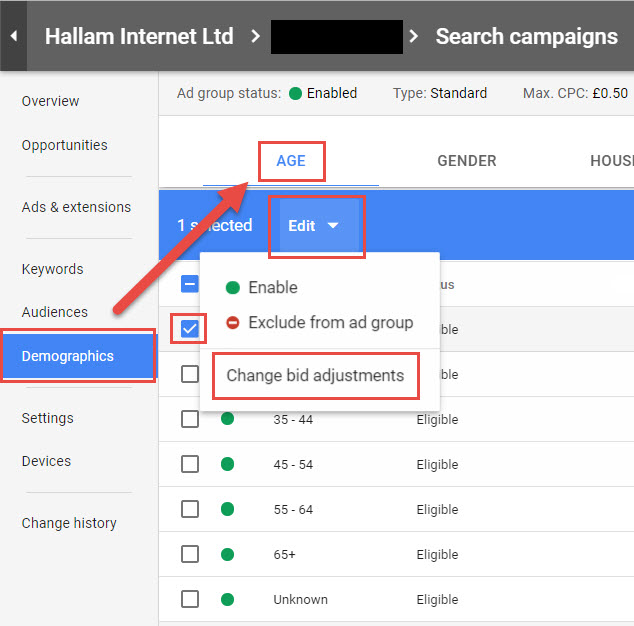
You can use information gathered from Google Analytics demographics reports on other paid advertising channels too, most notably Facebook adverts:
Like Google, Facebook has incredible insights about their users and can target very specific demographics with very specific ads. Also like Google, Facebook ads are shown more regularly to advertisers who are willing to pay more than other advertisers targeting the same people. This creates a bidding war and makes advertising campaigns that focus on a small niche more profitable.
Read this post on Facebook Advertising Tips for Small Businesses for more information on how to get started.
Other places to get demographic data online
Most social networks give you demographical data about people you are connected with, although the more precise data is usually behind a pay-wall such as on LinkedIn.
If you pay for advertising on many platforms, then you will have access to more data and also be able to tie together data from an external platform to actual performance on the website through Google Analytics goals, or e-commerce conversion tracking.
YouTube, Twitter and Facebook and other sites give you some great free information about followers and people who interact with your content. Make sure you check the “analytics” or “insights” section of your most used social, email and paid advertising platforms for some free insights:
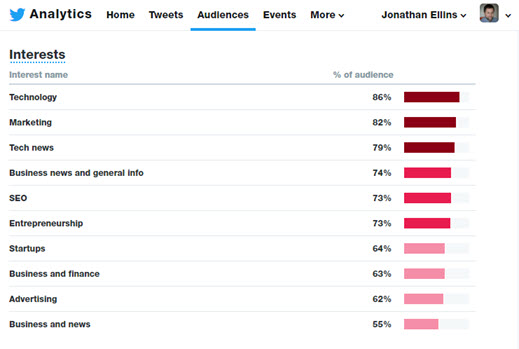
There are also many powerful data-driven companies, such as Experian, Oracle, Nielsen where you can gain access to very precise information on users to enhance your website if you really want to get serious about customer segmentation.
Conclusion
Demographic data is readily available and can influence how you build your website, how you advertise online and even what your target market should be.
It’s easy to find demographic data on Google Analytics or social networks, plus you can quickly use it to your advantage when creating Google Ads or Facebook ads.
If you are willing to pay, then there are some very accurate demographic services to gather information from, or you can gather statistics from your paid advertising campaigns.
The post Google Analytics demographic data on age, gender and interests appeared first on Hallam.
from Blog – Hallam https://ift.tt/39fU0uX
via IFTTT
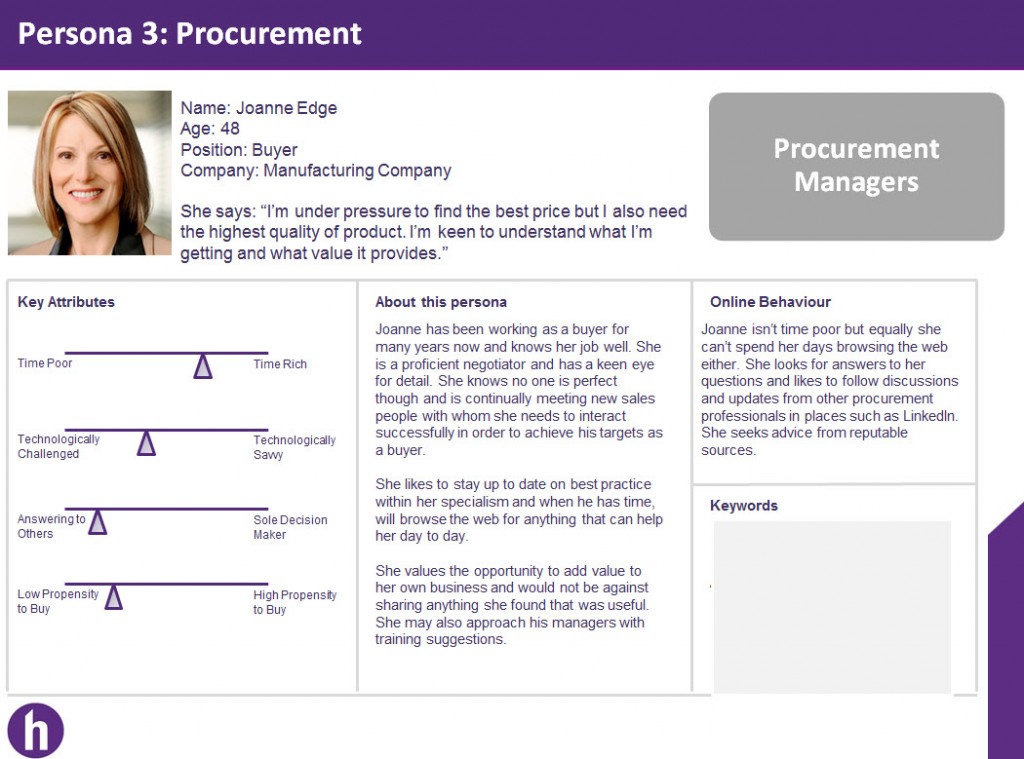
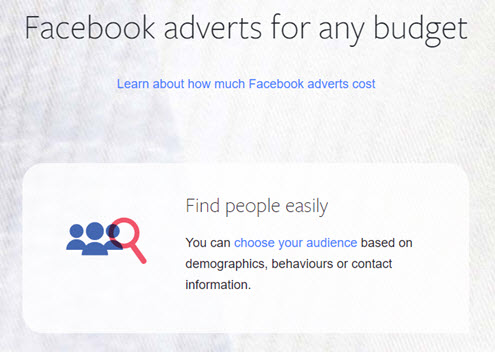
Comments
Post a Comment