
Shopify is one of the top eCommerce platforms in the world. This statement isn't an exaggeration.
Shopify is a hosted platform that allows you to easily create online stores with ready-made templates, guides, order management, and app integrations—enabling you to sell like a pro so you can start your side hustle or new full-time job.
The Vancouver start-up was the new kid on the block when it started in 2006, and now has over 500,000 active stores and 820,000 merchants using the Shopify platform as of June 2019. Not to mention approximately 350,000 paid themes have been purchased by merchants.
Obviously, with so many merchants on their platform, Shopify must be doing something right. But compared to hundreds of other eCommerce platforms/builders how do you know if Shopify is right for selling your products?
Let's break down some pros and cons of using a Shopify store to ensure that you have all the facts before creating your Shopify website.
The Pro's & Con's of Shopify
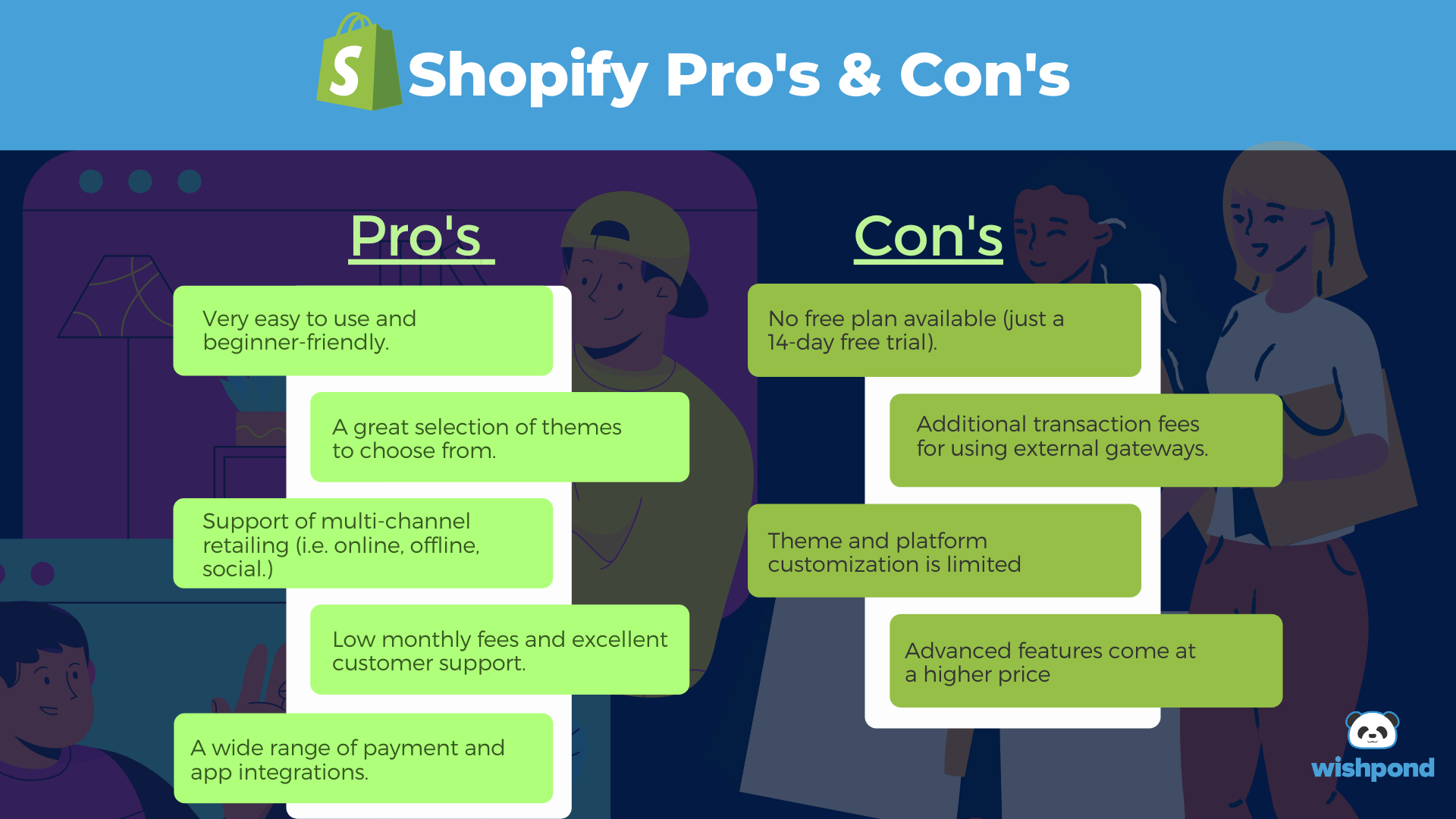
For more on selecting the best eCommerce or website builder, check out our guide on the 10 Best Website Builders Ranked.
Wishpond + Shopify: Supercharge Your Ecommerce Store
Book a free call to learn how our team of marketing experts can help you to boost sales for your Shopify store today!
7 Easy Steps to Selling Your Products Like a Pro
Now that you know about Shopify’s pros and cons and you're sure it's the right platform for you, here are the basic steps on how to sell on Shopify so you can get your store up and running in no time.
This basic tutorial should help you to get started, but you might have some questions along the way, depending on your store's specific needs.
Don't worry, feel free to click here to access Shopify's help center to walk you through any kinks you might have or questions you might need to be answered to complete your Shopify store.
1. Set up your Shopify Account
Go to Shopify's website and use you're preferred email when signing up. Shopify allows you to start your account with a free 14-day trial so you can go at your own pace.
Plus, you don't need to add your credit card information until after your trial is over.
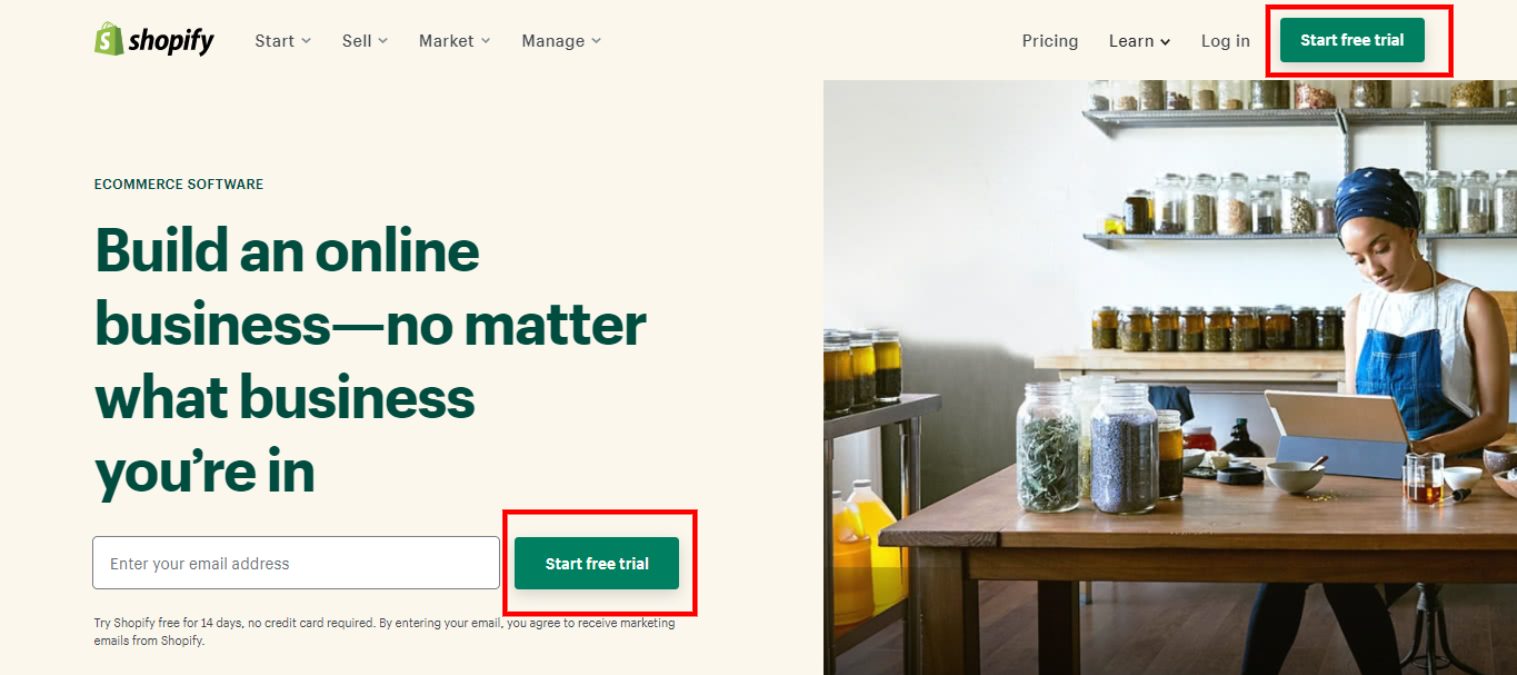
Once you've started, you'll be taken to this page where you'll have to enter your password and store name.
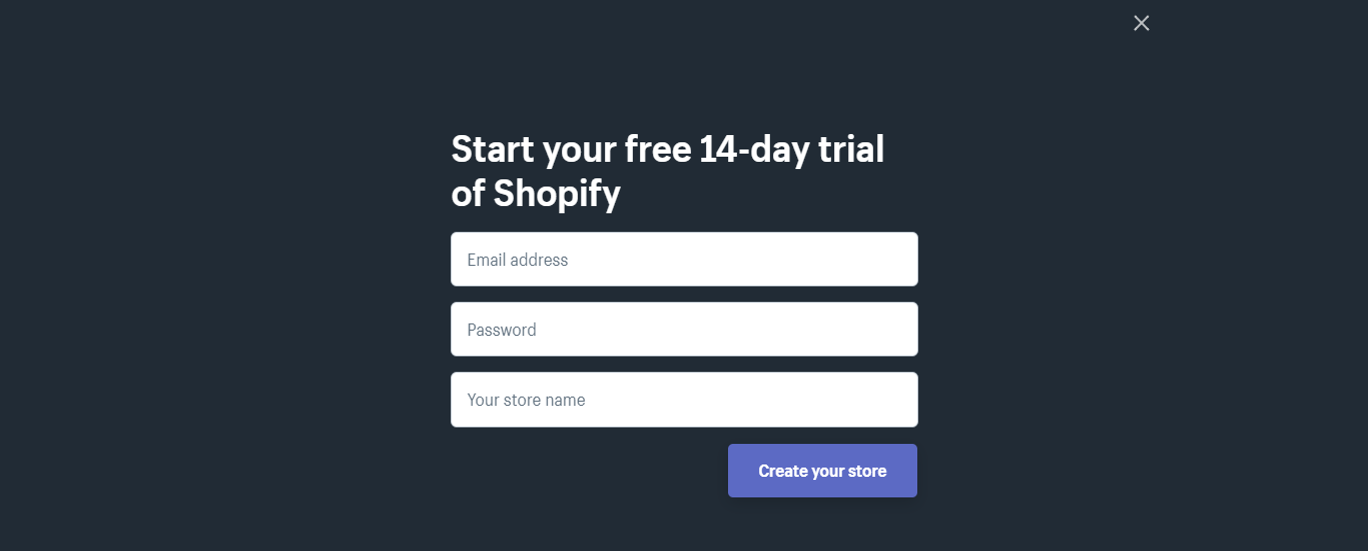
It's important to note that your store name will be your primary domain name. Double-check for grammatical errors, or you'll be stuck with it for the rest of your account’s lifespan.
If your store name is already taken, then you'll receive an error like the following below. This means there's already a Shopify store with that name, so you might have to get creative or change your store name altogether.
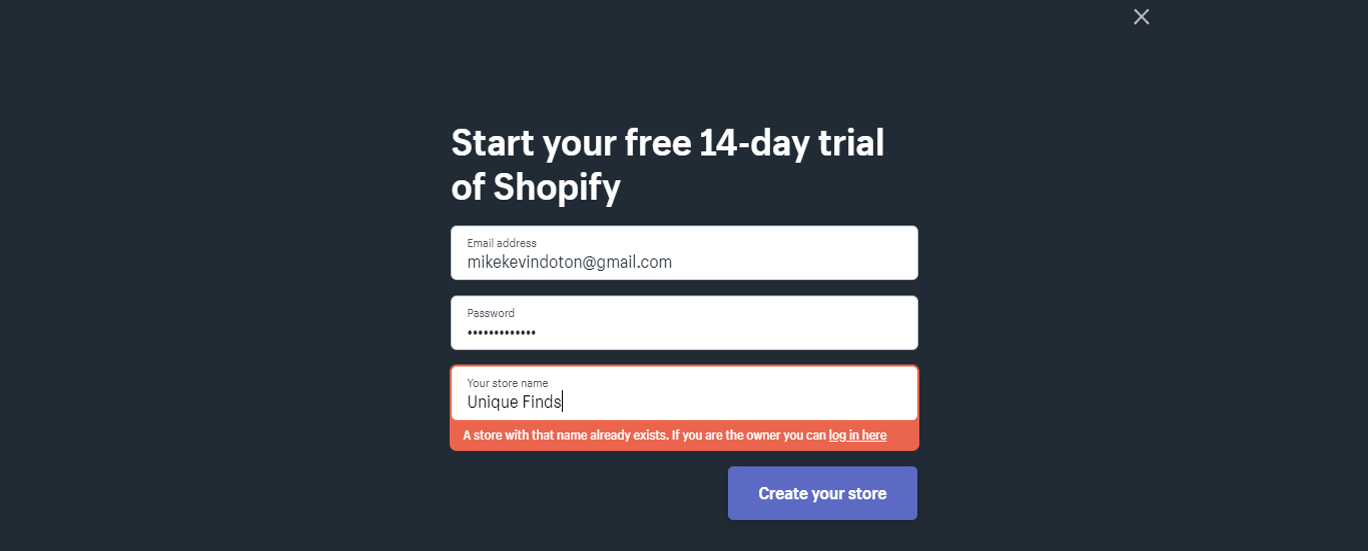
Once you've finished creating your Shopify store credentials, Shopify will ask you a few questions, such as whether or not you already have a business or how much revenue you currently make and such. Feel free to skip whether or not you answer these questions won't affect your Shopify store's process or layout.
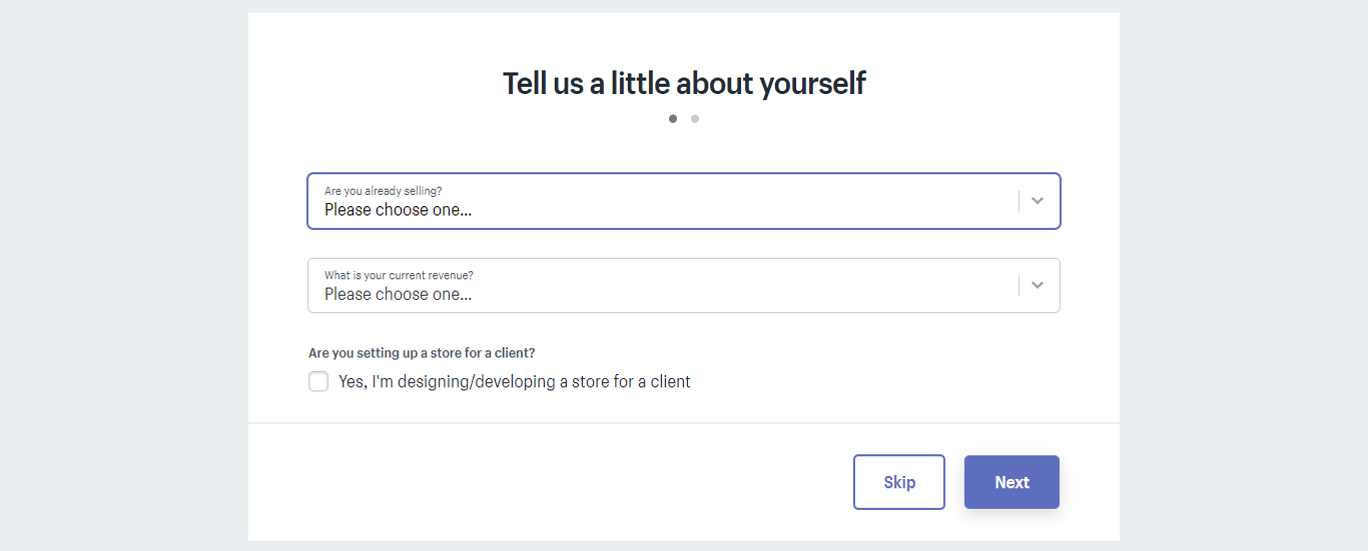
Shopify will ask you to place an address so you can get paid. You will be required to add your default business address before you can move forward.
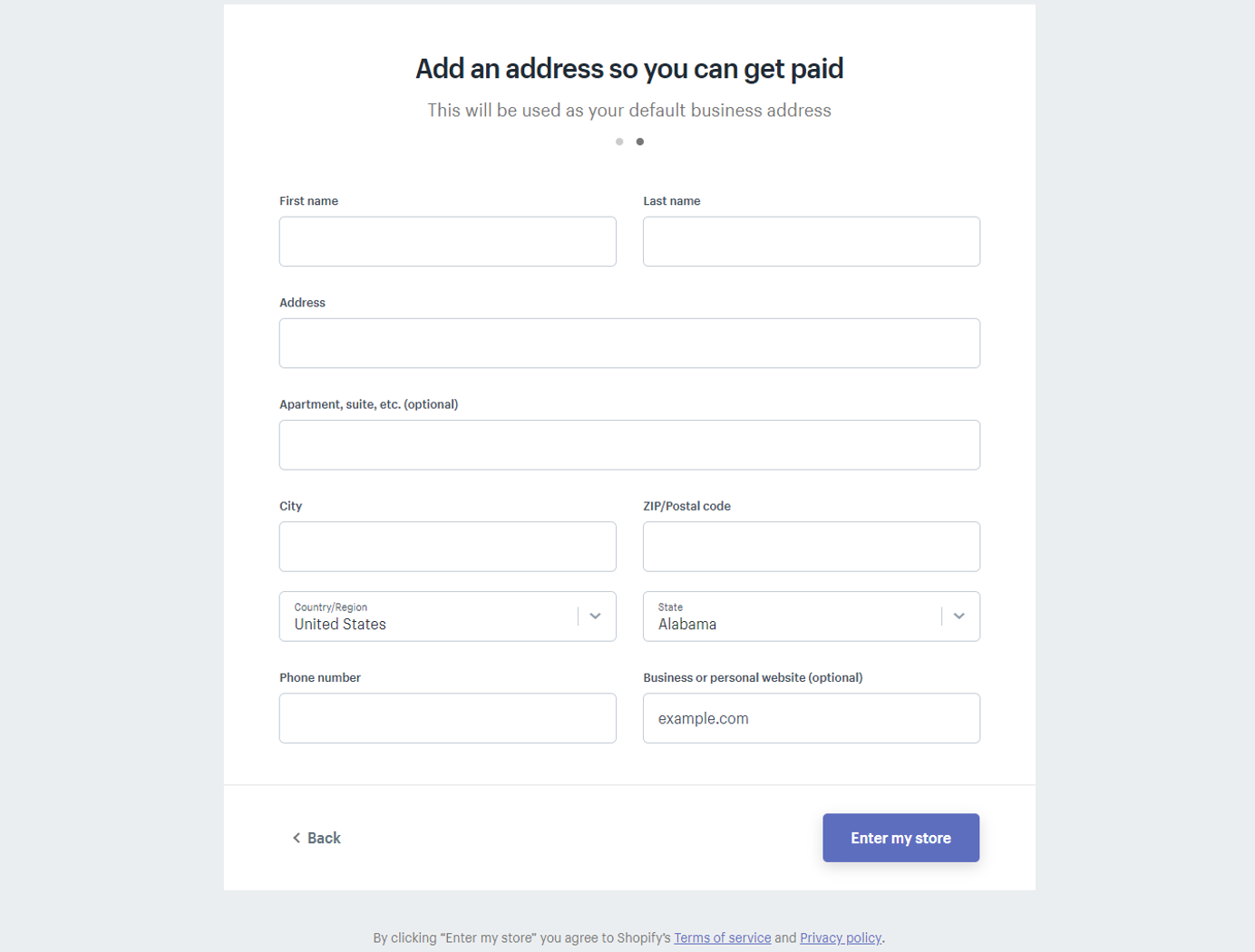
After you've clicked "Enter my store," your store will be created, and you'll be automatically sent to the admin panel for your Shopify store.
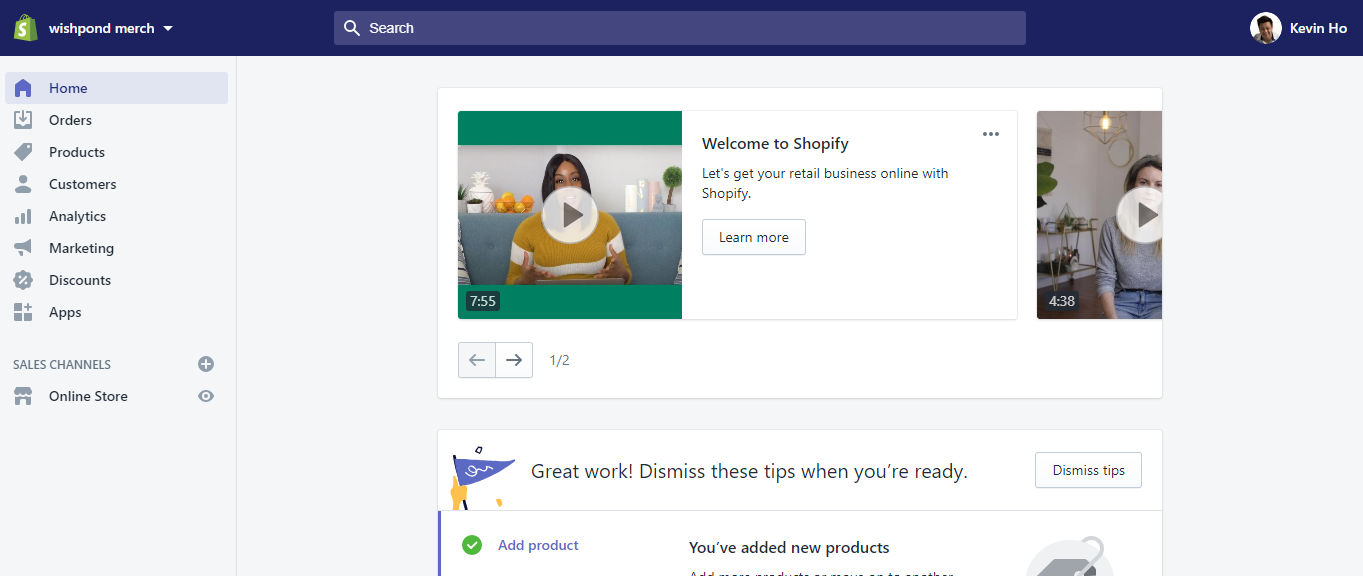
Before you go any further, be sure to make your Shopify store is password protected.
For instance, if you're a popular brand or well known. You don't want someone to wonder on your Shopify store by mistake to see your unfinished site unveiled, you can add a password to your store. With a password, even if someone searches for your domain or Shopify store name directly, they won't be able to access your site without a password.
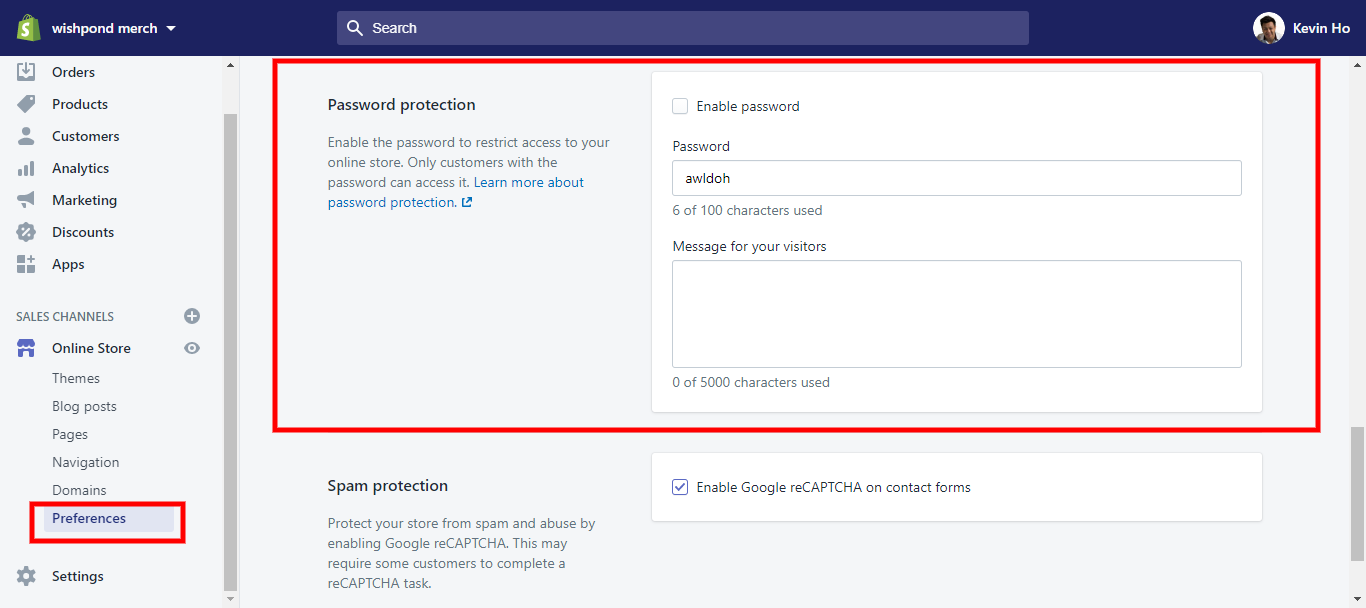
From there, you can head to step #2, where we'll begin to fill your store with all the info and products it needs to be complete and ready to sell.
2. Enter a Domain Address
A domain is a URL that links precisely to your website. Think of it as your digital ID. We live in an age where owning your domain is essential for branding and solid online presence.
For the first time, Shopify stores the default URL for your store is https://ift.tt/2TpS4dx. But you have the option to add a domain you've already purchased, buy/connect a domain from sites like BlueHost or GoDaddy, or buy a domain through Shopify.
Once connected, you'll now use that domain URL along with your Shopify password to login to your Shopify account going forward.
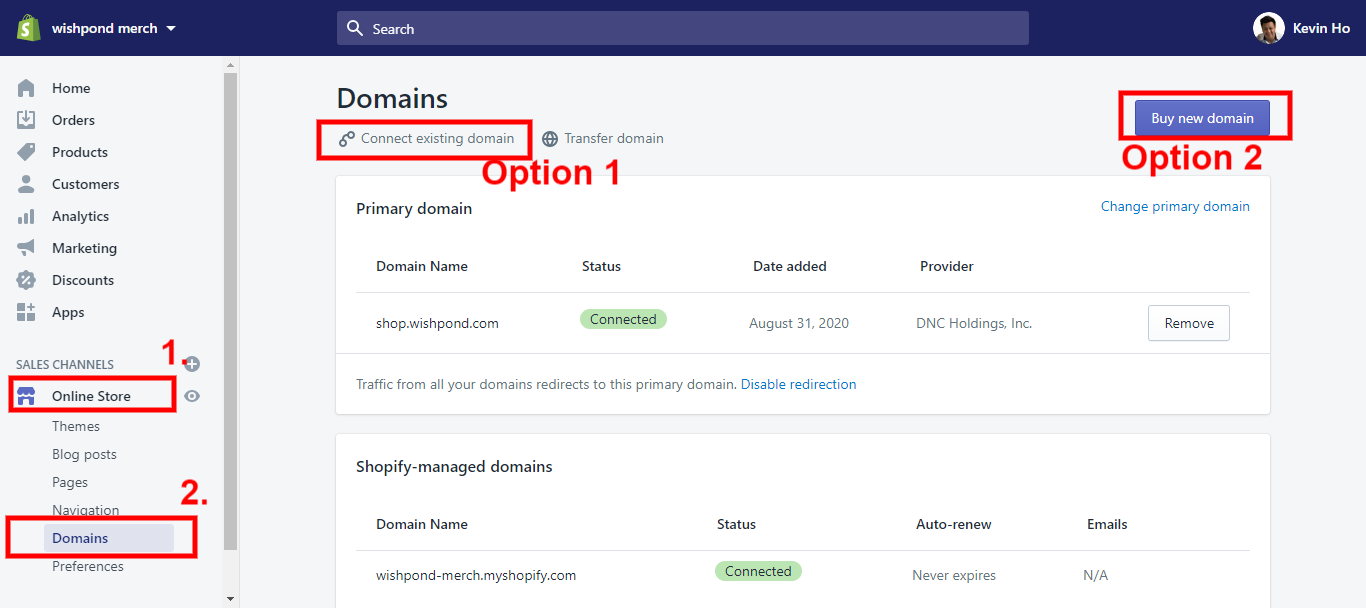
3. Select a Shopify Theme
Your Shopify theme is the body or layout of your Shopify store when people visit your site. When it comes to themes, looks matter. You have to have a balance of functionality and aesthetics.
Your Shopify theme has to be professional, high-quality, and easy to navigate through.
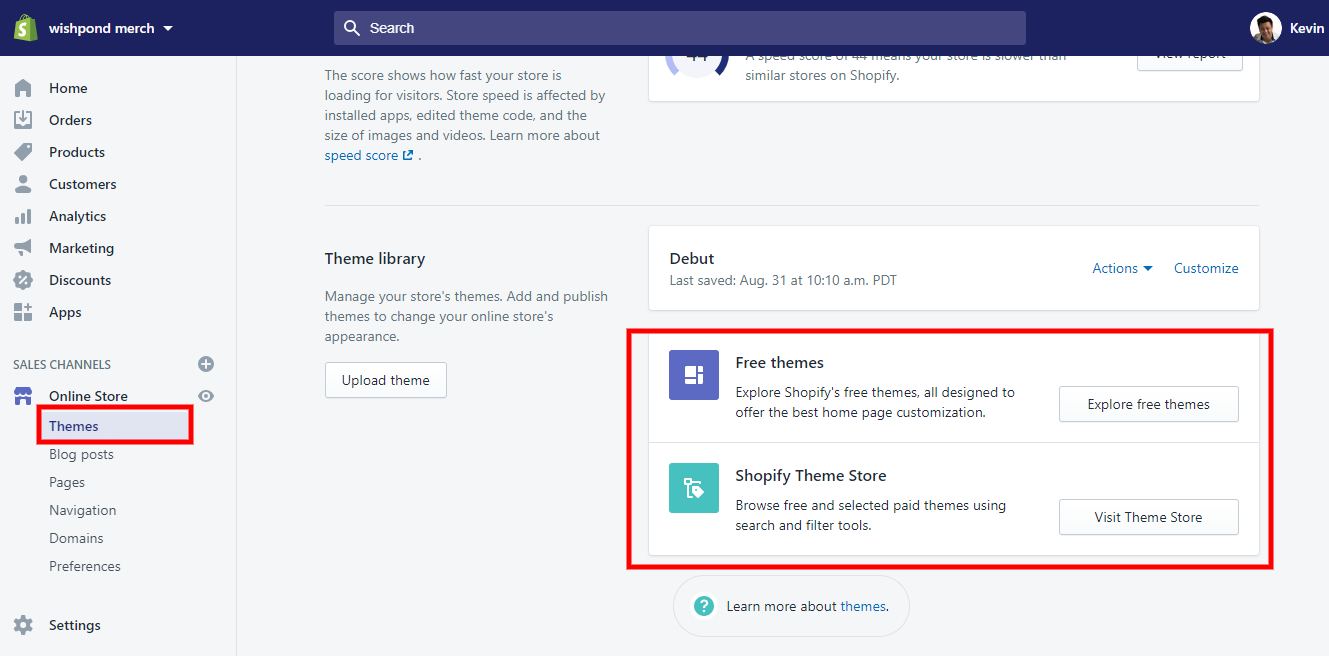
Shopify gives you the option to choose from free or paid themes created by Shopify's hand-picked developers. You can buy themes outside of Shopify's theme store, but it's not encouraged.
Take time to go through Shopify's theme store to see your options. Shopify gives you the option to find themes based on your niche or industry, see real-life Shopify stores using them, and Shopify owner reviews of the theme.

When you're picking a Shopify theme, here are some things you should consider:
-
Does it match my branding: Looks matter when it comes to eCommerce, so you want to pick a theme that will compliment your business branding.
-
How does it function or look across all devices: When you're checking out themes, you have the option to see what the theme looks like across mobile, desktop, or tablet before adding the theme to your store.
-
Decide if a theme is worth investing: As great as it is to use a free theme, they do come with design or functionality limits you might want to have, so think about investing in a theme as you continue to grow or use your Shopify store.
Remember, when you choose a Shopify theme it is not a permanent choice. You can always change and customize your Shopify theme later. But if you're launching your store for the first time, you want to ensure you pick the best Shopify theme from the start.
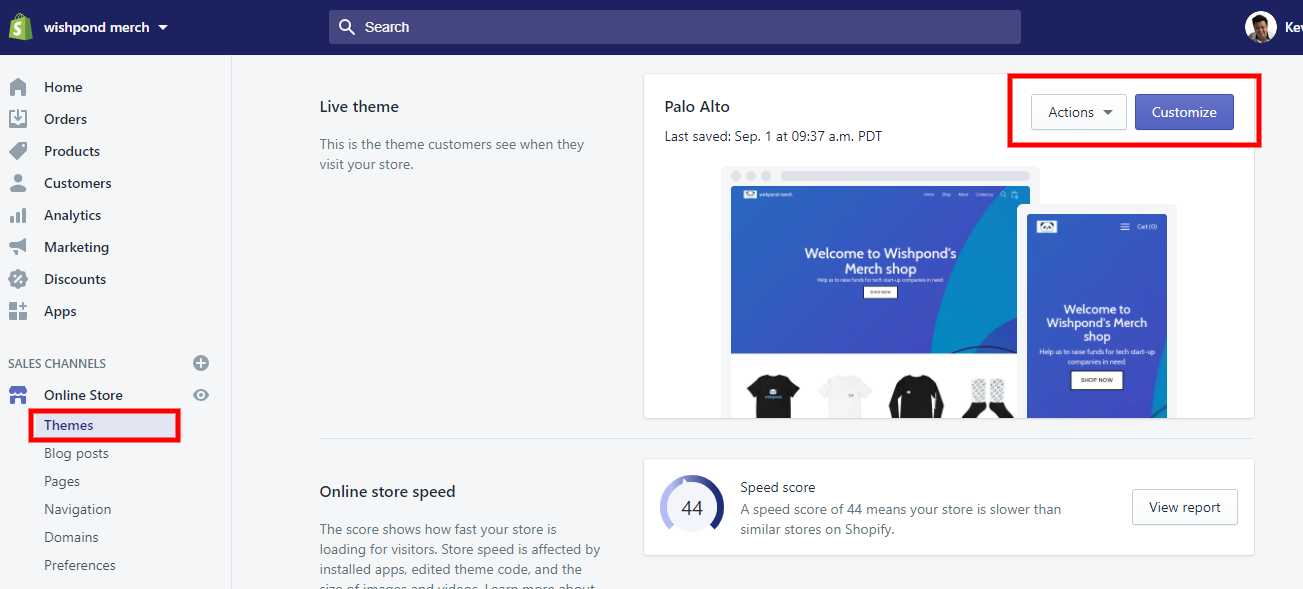
Shopify now has an Online Store Speed Score to ensure that your store is loading at optimum speed.
A website's loading time is naturally affected by images, apps, edited theme code, videos, and coding. After all, a slow loading eCommerce can affect your bottom line 47% of consumers expect a web page to load in 2 seconds or less. To improve your score, you can follow these guides below:
- 12 Must-Have eCommerce Features You Need to Increase Sales (+ Free Checklist)
- 8 Tips to Make a Better Mobile Landing Page
- 11 Best Ecommerce SEO Tools Marketers Need to Start Using
4. Add Your Products & Variations
So you've selected your theme, and if you haven't started playing around with your Shopify theme, you most likely will.
In the meantime, let's start adding some products to show off on that theme. Adding products is probably the most time-consuming step based on how many products you'll be adding. Be sure to pay attention, or you'll be spending more time than necessary to make edits.
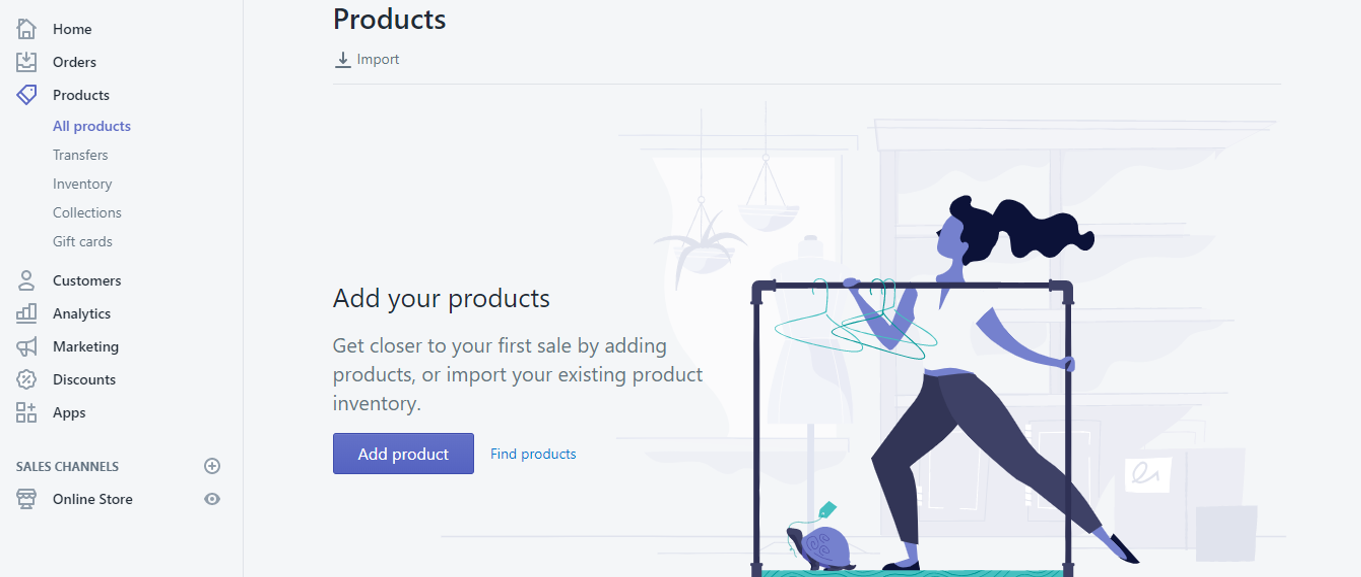
You can add your products manually, or you can bulk upload them with a CSV file. If you're dropshipping with apps like Orbelo, then now is the time to head over to your dropshipping site and learn step by step how to integrate your products.
If you have less than ten products, then adding them manually is the quickest method. You'll simply need to add product names, descriptions, variants, and manually upload each product image.
Don't forget to add your products to their specific collections on this page, along with tags that shoppers can use to find what they're searching for as well.
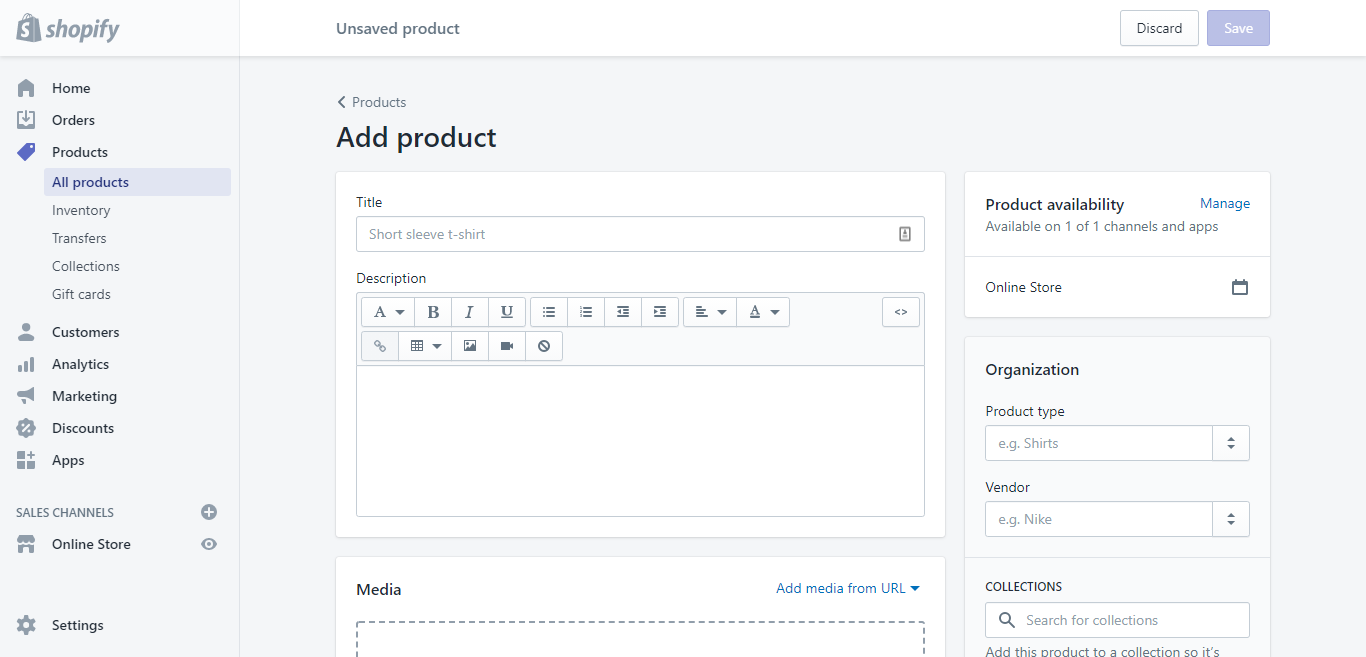
If you have more than ten products or a massive inventory, doing it manually will take forever—instead, download Shopify's CVS file for your products. Before you start your import, make sure that you have a backup of your product data.
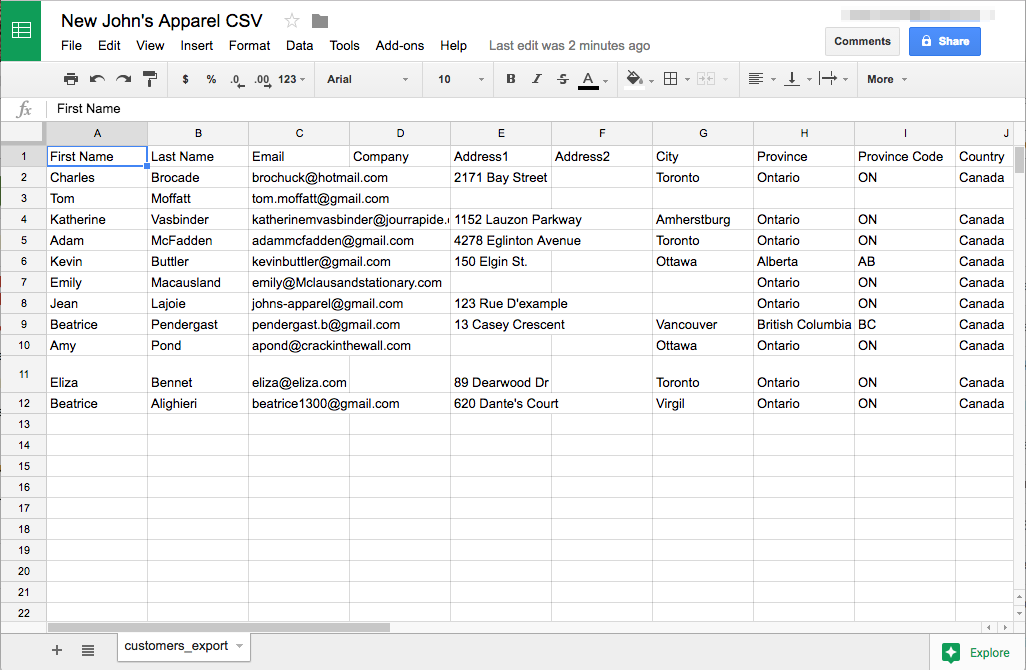
5. Connect Your Sales Channels
Connecting your social media profiles like Facebook and Instagram, or Amazon or eBay allows you to sell more all in one place. Shopify gives you easier integration and sales channel connections than other eCommerce platforms.
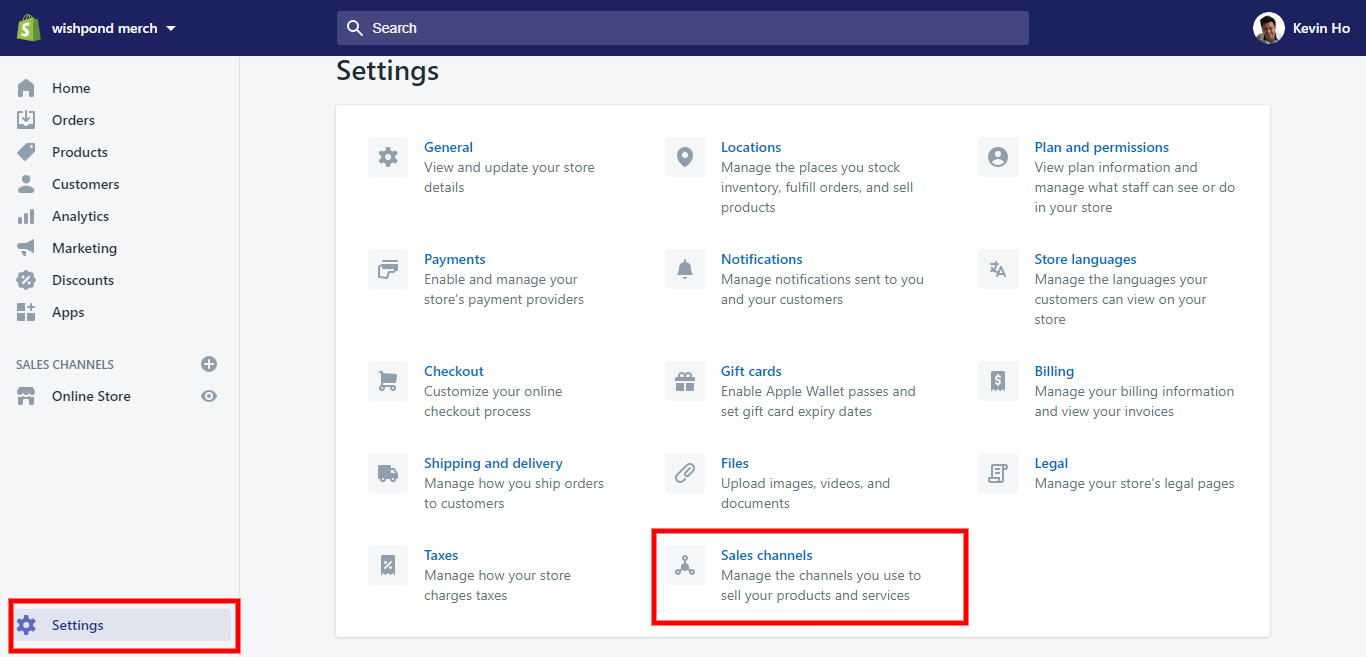
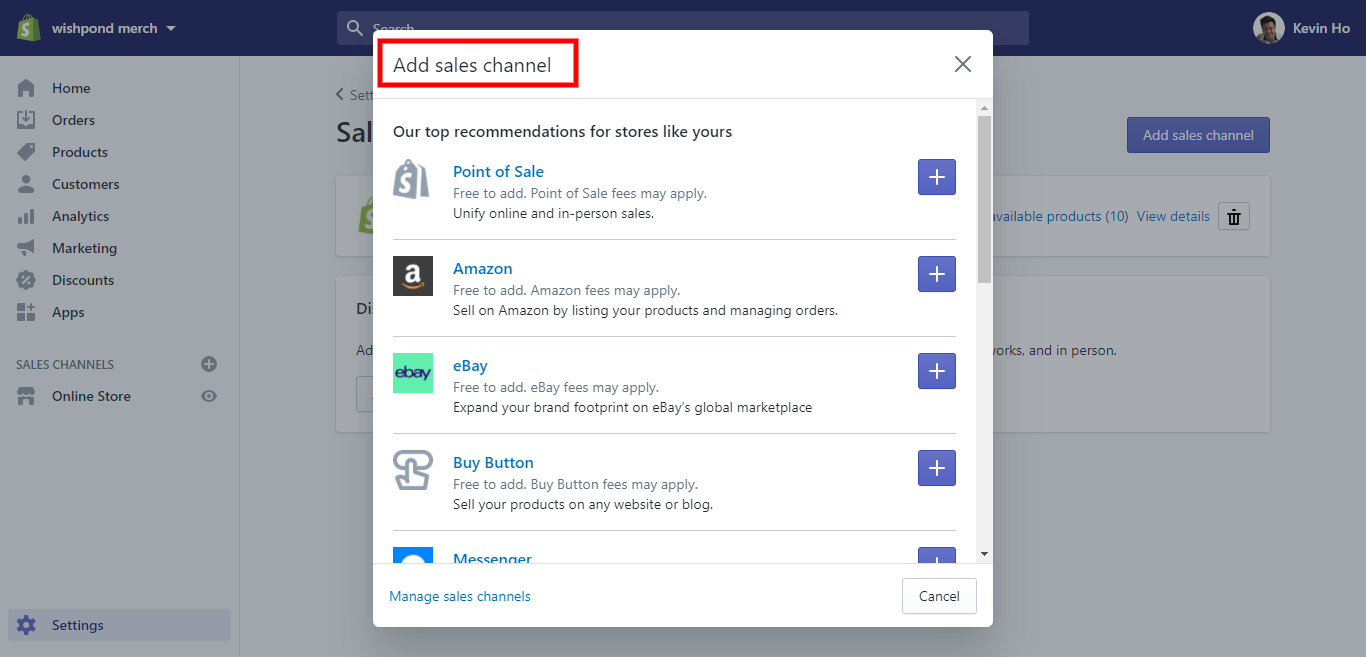
6. Add Your Essential App Integrations
Shopify gives you greater flexibility to add apps to your Shopify store to boost your customer service efforts, sales, marketing, and customer shopping experience.
The Shopify App Store allows you to find Shopify approved apps that you can review, test, and learn about in one place. Each app comes with real-life customer reviews and the basic layout of what you'll need to learn about the app before adding it to your store.
If you're feeling overwhelmed in the app store, because there are a lot of apps, feel free to check out the 150 Best Shopify Apps (Paid & Free) To Increase Sales for 2021
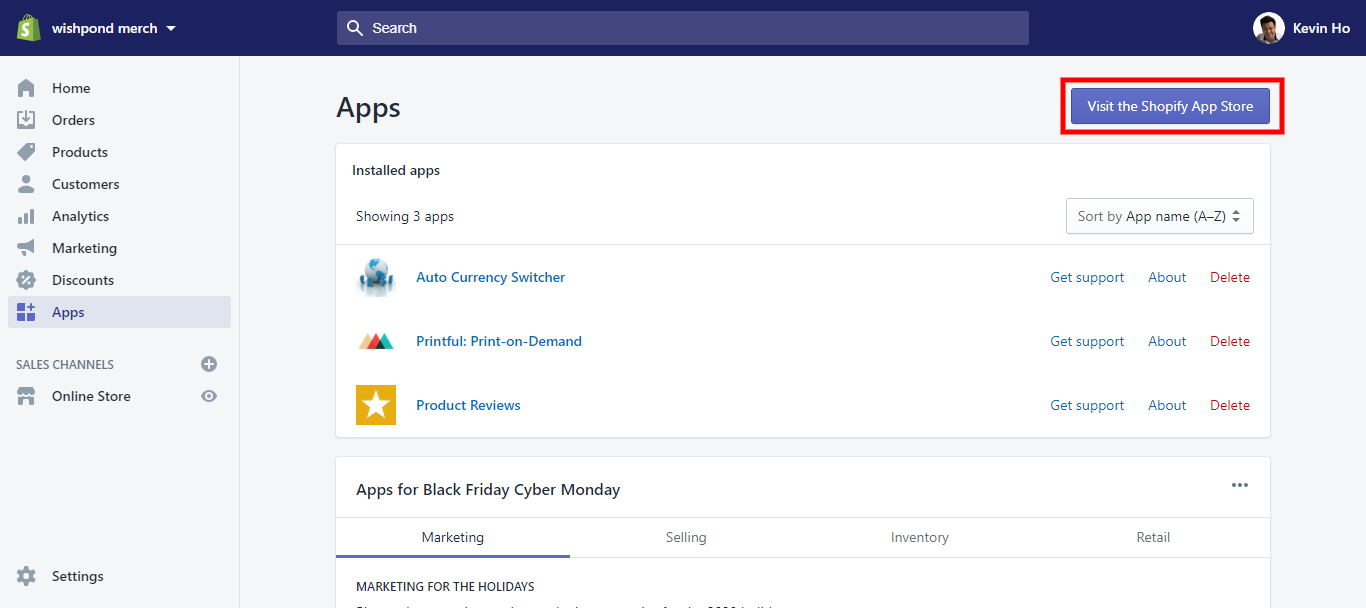

Wishpond + Shopify + 300 Integrations
Never worry about software incompatibility.
Add your other favorite tools! Slack, Eventbrite, GotoWebinar: from the big players to specialized apps, we've ensured our software is compatible with the best of the market to make your workflow as seamless as possible.
7. Create an eCommerce Marketing Strategy
Now that your Shopify store is up and running you'll need to take time to craft, customize, and integrate apps and tick things off your FREE eCommerce Checklist.
Of course, when you're ready to launch your website you'll need to promote your Shopify store.
Which begs the question for first tie Shopify owners, "How will you effectively get the word out about your new store and attract consistent sales?"
The answer: By creating an eCommerce marketing strategy.
At the end of it all, it's about finding what works best for you and your eCommerce store. Here are five of the best eCommerce marketing tips and strategies that boost sales:
-
1. Reward Your Loyal Customers: Give first-time customers a discount when they shop in your store. Use a website pop-up to deliver the offer. New customers are a little hesitant to buy from new brands, but once you've gotten a sale, they're more likely to return if they enjoyed the experience or the product.
-
2. Product Pages with Personalization: Upsell on your product page by adding personalization or upselling features. By adding a "complete the look" or "related products" feature allows you to upsell multiple products easily to customers all in one place! To learn how to optimize your Shopify product page for more sales, check out the guide 6 High-Quality Product Landing Page Designs & Tools to Use
-
3. Host Giveaway & Contest to Push Sales: Contests and giveaways are some of the most successful sales methods to add to your eCommerce strategy. Contest CTA's have a 3.73% higher conversion rate when compared to other CTA's. Contest and giveaways have the power to boost eCommerce sales when done right.
-
4. Use Social Media to Drive Traffic: Blow off the dust from your outdated social media profiles and keep them updated. Use social media in your eCommerce marketing funnel. Using social media allows customers to know about your brand, what you have to offer, and how to purchase from you.
Essentially, not only does social media help with selling, but it builds trust and sets you apart from other brands. If you're ready to take your social media marketing to the next level, check out 8 Actionable Tips to Use Social Media for eCommerce Sales
For more on all this...
For a complete guide to growing your ecommerce business online, check out "The Ecommerce Guide to Online Marketing: How to Drive Traffic, Get More Sales, and Keep your Customers Coming Back."
- Use Wishpond's Marketing Team: Need a hand implementing your Shopify marketing strategy? Our team of dedicated experts (marketers executives, project managers, ad specialists, designers, and copywriters) will work with you to set up a custom marketing strategy made specifically for your business.
Take the Guesswork Out of Marketing With a Team of Professionals
Get unparalleled support 24/7 with access to designers, ads specialists, content writers, and more. Get Started
Summary
Let's be honest; creating your Shopify store is the easiest part of this eCommerce journey. After you've launched, the hard work begins. Only a small percentage of Shopify stores survive during the first six months to a year.
To keep your Shopify store thriving, you'll need to optimize your store for sales and stay on track with the latest marketing and eCommerce methods. To do so, to help, I've found Wishpond's best Shopify and eCommerce guides so you can find everything you need in one place.
Lastly, don't worry about the Shopify learning curve. All the great Shopify store owners had to go through it too. Keep pushing, keep selling, and keep learning:
- 150 Best Shopify Apps (Paid & Free) To Increase Sales for 2021
- 5 Successful Shopify Store Examples to Model in 2020
- 5 Best Shopify Blog Examples to Learn How to Master Sales & Conversions
- How to Create the Ultimate Shopify Email Marketing Strategy
- 9 Shopify Email Capture Methods to Grow Your List (With Examples)
- 20 Shopify Giveaway Ideas You Can Use Today
- Wishpond + Shopify: Supercharge Your Ecommerce Store
from Wishpond https://ift.tt/3ooRTNU
via IFTTT
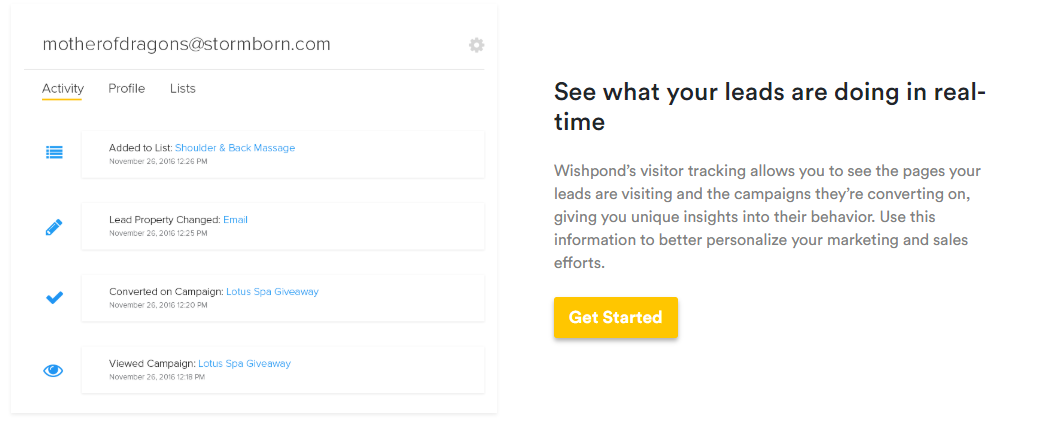
Excellent post! I recently create a Shopify mobile application & am planning to sell some good products on it. Your blog might just help me to kickstart my business on Shopify.
ReplyDelete